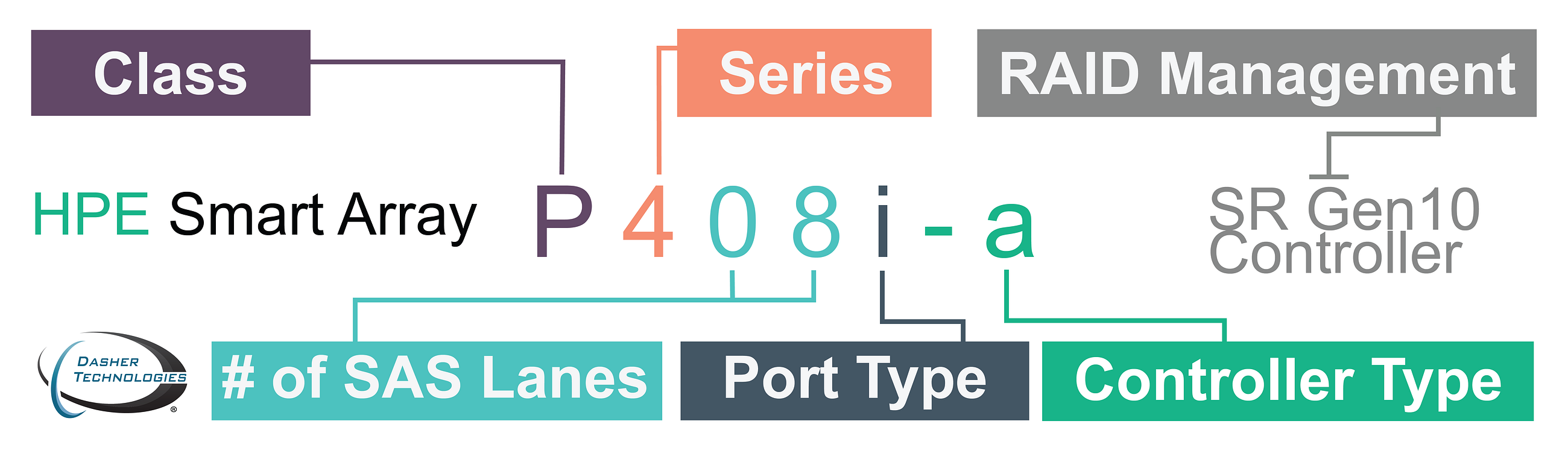* RECOMMENDED * Online ROM Flash Component for Windows (x64) - HPE Smart Array P408i-p, P408e-p, P408i-a, P408i-c, E208i-p, E208e-p, E208i-c, E208i-a, P408e-m, P204i-c, P204i-b, P816i-a and P416ie-m SR Gen10 By downloading, you agree to the terms and conditions of the Hewlett Packard Enterprise Software License Agreement.
Note: Some software requires a valid warranty, current Hewlett Packard Enterprise support contract, or a license fee. | Type: | Firmware - Storage Controller | | Version: | 1.04(B)(25 Sep 2017) | | Operating System(s): | | Microsoft Windows Server 2016 |
Microsoft Windows Server 2012 R2 | | Multi-part download | | File name: | cp032842.compsig (2.2 KB) | | File name: | cp032842.exe (6.3 MB) | | File name: | cp032842.md5 (48 Bytes) |
This x64 Smart Component provides firmware for the following storage controllers: HPE Smart Array P408i-p, P408e-p, P408i-a, P408i-c, E208i-p, E208e-p, E208i-c, E208i-a, P408e-m, P204i-c, P204i-b, P816i-a and P416ie-m SR Gen10 Upgrade Requirement:
Recommended - HPE recommends users update to this version at their earliest convenience.
- Customers who already have firmware version 1.04 installed do not need to update to 1.04 (B).
Version 1.04 (B) - Added support for new models of HPE ProLiant servers:
Version 1.04 - Initial firmware release for HPE P/E-Class SR Gen10 controllers.
To ensure the integrity of your download, HPE recommends verifying your results with the following SHA-256 Checksum values: | aca703df36e13c614d3ea2930360044d067ee73ef862920035759114a912cd98 | cp032842.exe | | d66e1d367cbaaeb70f79a5f7027253b25a42eebef34abcc796cd41538fa190cf | cp032842.compsig | | f38290539df52fe696f06cd395bb151488d6c027b1703b0af6d79e2949d39582 | cp032842.md5 |
Reboot Requirement:
Reboot is required after installation for updates to take effect and hardware stability to be maintained. Installation:
To update firmware from Windows operating system on target server: - Place the Smart Component in a temporary directory.
- Double-click on the Smart Component.
- Follow the directions given by the Smart Component.
- Reboot your system if you would like the update to take effect immediately.
To use HP Smart Update Manager from the Service Pack for ProLiant : - Place the desired firmware to be updated in the directory, SPP20xxxxxpackages
- Run launch_sum.bat script which is found in the root of the ISO
- Follow the instructions on the screen
End User License Agreements:
HPE Software License Agreement v1
Hewlett-Packard End User License Agreement
Upgrade Requirement:
Recommended - HPE recommends users update to this version at their earliest convenience.
- Customers who already have firmware version 1.04 installed do not need to update to 1.04 (B).
Notes:
Deliverable Name:
Online ROM Flash Component for Windows (x64) - HPE Smart Array P408i-p, P408e-p, P408i-a, P408i-c, E208i-p, E208e-p, E208i-c, E208i-a, P408e-m, P204i-c, P204i-b, P816i-a and P416ie-m SR Gen10
Release Version and/or Date:
1.04(B)
Last Recommended or Critical Version:
1.04
Previous Version of Firmware:
None
Firmware Dependency:
None
Enhancements/New Features: Version 1.04 (B) It can easily help you organize your financial records, payments, invoices, data and much more. Quickbooks for mac 2016 download link. Possibly but don’t get it confused with QuickIn, another app by the same company but with different options and function. QuickBooks is amazing for a small or medium business, hell even the biggest of the biggest use QuickBooks. Have you heard of QuickBooks? Version 1.04 - Initial firmware release for HPE P/E-Class SR Gen10 controllers.
Problems Fixed: None Known Issues:
None Download this game from Microsoft Store for Windows 10, Windows 8.1, Windows 10 Mobile, Windows Phone. See screenshots, read the latest customer reviews, and compare ratings for 29 Card Game. Download 29 card game android, 29 card game android, 29 card game android download free. Twenty-nine or 29 (it is also called 28 sometimes with minor variations in rules) is a very famous card game which is played by four players in fixed partnerships. 29 card game free download for android mobile. Aug 4, 2016 - Card Game 29 - Twenty-nine or 29 (it is also called 28 sometimes with minor variations in rules) is a very famous card game which is played. DOWNLOAD now and receive $50,000 in chips for FREE! 29 Card Game is one of a group of South Asian. Version:1.98 (2 Apr 2019) Upgrade Requirement:
Recommended - HPE recommends users update to this version at their earliest convenience. 11 × File, MP3, Album, 320 kbps. Dubstep, Electro, Ragga. Featuring – Fatman Scoop, Kill The Noise, Michael Angelakos. https://elnediusub.tistory.com/15. Fixes the following unexpected behaviors: - Controller could stop responding with a 0x1A91 message during active path failure when scanning expander indexes.
- Controller could stop responding during I/O processing and Smart Cache flush process if there is an invalid transient message return by the physical drives.
- When predictive spare rebuild is triggered on Smart Cache, the rebuilding process could fail to start.
- Data could become inaccessible when a SATA drive overruns a data transfer
- Controller memory could become unstable when the response to an Identify Device command (IDD) is received from a drive
- Communication between the host system and a RAID5/6 volume could potentially fail after an I/O timeout on one of the drives in the array.
- System could stop responding with a 0x1E30 message when an ATA locked drive is discovered
- If a command is execute during a drive sanitize operation the controller could stop responding.
(27 Nov 2018) Upgrade Requirement:
Recommended - HPE recommends users update to this version at their earliest convenience.
Note: If version 1.65 was previously installed, then it is not necessary to upgrade to version 1.65 (B). Added support for Microsoft Windows Server 2019 OS. (27 Sep 2018) Upgrade Requirement:
Recommended - HPE recommends users update to this version at their earliest convenience. - System might stop responding at POST and fail to load an OS. This issue is more likely to occur if System BIOS version is 1.40 or later. However, systems running older BIOS versions could experience this issue also.
(19 Jul 2018) Upgrade Requirement:
Recommended - HPE recommends users update to this version at their earliest convenience. - Connectivity to HPE D6020 disk enclosures might be lost if connected to multiple servers.
- In rare cases, data could become unavailable on a RAID 6 (ADG) volume during a rebuild or parity consistency check.
- Inability to configure unassigned drives if a failed RAID volume was present.
- After multiple reboots, unassigned drives might be erroneously assigned as spares for configured RAID volumes.
- System might continuously reboot after splitting a mirrored volume.
- Volume transformation might fail or not resume after a system reboot.
- Maximum command queue depth for SATA drives was limited.
- Controller might stop responding:
- During power up device discovery. (POST Lockup 0x1ABD or 0x20227)
- If multiple completions are received for an IO command. (POST Lockup 0x1BE0)
- If a drive enclosure is power cycled while IO is running. (POST Lockup 0x1C50 or 0x27006)
- If a drive enclosure is power cycled while a drive is sanitizing. (POST Lockup 0x1E30)
- When attempting to modify the controller cache settings while IO is running. (POST Lockup 0x1E30)
- If a drive failed. (POST Lockup 0x27006)
- When adding or removing drives from a RAID 5 or RAID 50 volume during a rebuild. (POST Lockup 0xFFFFF001)
- During POST prior to loading an operating system.
- When Unrecoverable Read Errors (URE’s) are found on drives.
- When deleting volumes while a rebuild is occurring and URE’s and found.
- Following completion of Rapid Parity Initialization (RPI) of a new RAID volume.
- During a volume transformation.
- A drive undergoing RPI might be presented to the operating system.
- Controller slot ID might be shown incorrectly in management tools.
- Incorrect drive bay numbers might be shown in a dual domain configuration.
- Drive sanitize might report incorrect status information.
- Status of the Smart Storage Battery might be reported incorrectly.
- Incorrect POST message 1831 indicating loss of SmartCache data.
- Incorrect text in POST message 1786.
- Various scenarios where drive LEDs might not be displayed correctly.
- The RESTful management interface might fail when attempting to:
- Change drive write cache configuration.
- Configure a new RAID volume.
- Increased SmartCache maximum logical volume size.
- Added support for SmartCache in UEFI configuration tools.
- Added the ability to control drive write cache settings.
- Added the ability to select the drive erase pattern.
(26 Jun 2018) Upgrade Requirement:
Recommended - HPE recommends users update to this version at their earliest convenience.
Note: Download game dikejar majikan di rumah. If version 1.34 was previously installed, then it is not necessary to upgrade to version 1.34 (B). Free budgeting software is also good enough to record and summarize your cash flow and help to manage your personal or business budget in every month. https://supernalnice709.weebly.com/budget-program-for-mac-free.html. - Added support for the HPE Smart Array P408e-m Controller.
(22 Dec 2017) Upgrade Requirement:
Recommended - HPE recommends users update to this version at their earliest convenience. - Controller might stop responding while handling a drive error. (POST Lockup 0x27006)
- Controller might stop responding after a drive hot-removal or hot-insertion. (POST Lockup codes 0x1EA or 0x15010)
- Controller might stop responding during a volume expansion or rekey. (POST Lockup code 0x1E30)
- Controller might stop responding while performing heavy writes to a RAID 0 or RAID 1 logical drive that has a flash backed write cache enabled. (POST Lockup 0x1BC0)
- Various scenarios where drive LEDs might not be displayed correctly.
- Drives might not be detected after a cold boot.
- A hot-inserted drive might be immediately reported as failed.
- A failed or charging HPE Smart Storage Battery might be reported as “missing” in SSA and iLO.
- The RESTful management interface might be unable to detect physical drives or make configuration changes to the controller.
- Option to enable “No Battery Write Cache” in SSA is not available if an HPE Smart Storage Battery is not installed.
- Customer specified read/write controller cache ratio is not honored if “No Battery Write Cache” is enabled.
- Controller cache might be displayed as temporarily disabled following an unexpected shutdown and subsequent reboot.
- Unable to modify the controller cache read/write ratio following an unexpected shutdown and subsequent reboot.
- The controller cache might become disabled when running VMware ESXi 6.0 if the controller and guest OS are configured to use PCI pass-through.
- If multiple logical volumes are present on the same array, and one of the volumes is rebuilding, the others might be incorrectly marked as failed.
- A drive at index 0 might incorrectly display as rebuilding if a logical volume on the controller is currently rebuilding.
- System might hang during power-up or appear unresponsive during runtime if a logical volume composed of SSD’s is created or rebuilding.
- Negotiated link rate for drives might not be correct.
- Storage enclosure information for direct attached drives might not be returned correctly in Windows.
- The HPE SmartCache feature was not available by default on the P816i-a SR Gen10 controller.
- Support for ATA Sanitize Freeze/Antifreeze Lock.
- Ability to select boot controller in Legacy BIOS mode with multiple controllers installed.
- Updated Hard Drive Carrier LED behavior for the HPE ProLiant XL450 Gen10 Server.
- Ability to set rebuild priorities via the RESTful management interface.
- Supported settings – High, MediumHigh, Medium, Low
(25 Sep 2017) Upgrade Requirement:
Recommended - HPE recommends users update to this version at their earliest convenience.
- Customers who already have firmware version 1.04 installed do not need to update to 1.04 (B).
Version 1.04 (B) - Added support for new models of HPE ProLiant servers:
Version 1.04 - Initial firmware release for HPE P/E-Class SR Gen10 controllers.
(12 Jul 2017) Upgrade Requirement:
Recommended - HPE recommends users update to this version at their earliest convenience. The main character embarks on a dangerous journey, which culminates with will be reaching out to a cursed island. The atmosphere of the game is much more dark than in the first part. Very soon it turns out that the Prince hunts Dahaka, the reincarnation of immortal destiny. Download game prince of persia warrior within pc. On his way he encounters a horde of bloodthirsty monsters. The Prince must face his greatest fears. - Initial firmware release for HPE P/E-Class SR Gen10 controllers.
- Initial firmware release for HPE P/E-Class SR Gen10 controllers.
| Type: | Firmware - Storage Controller | | Version: | 1.04(B)(25 Sep 2017) | | Operating System(s): | | Microsoft Windows Server 2012 R2 | | Microsoft Windows Server 2016 |
|
DescriptionThis x64 Smart Component provides firmware for the following storage controllers: HPE Smart Array P408i-p, P408e-p, P408i-a, P408i-c, E208i-p, E208e-p, E208i-c, E208i-a, P408e-m, P204i-c, P204i-b, P816i-a and P416ie-m SR Gen10 EnhancementsUpgrade Requirement:
Recommended - HPE recommends users update to this version at their earliest convenience.
- Customers who already have firmware version 1.04 installed do not need to update to 1.04 (B).
Version 1.04 (B) - Added support for new models of HPE ProLiant servers:
Version 1.04 - Initial firmware release for HPE P/E-Class SR Gen10 controllers.
Installation InstructionsTo ensure the integrity of your download, HPE recommends verifying your results with the following SHA-256 Checksum values: | aca703df36e13c614d3ea2930360044d067ee73ef862920035759114a912cd98 | cp032842.exe | | d66e1d367cbaaeb70f79a5f7027253b25a42eebef34abcc796cd41538fa190cf | cp032842.compsig | | f38290539df52fe696f06cd395bb151488d6c027b1703b0af6d79e2949d39582 | cp032842.md5 |
Reboot Requirement:
Reboot is required after installation for updates to take effect and hardware stability to be maintained. Installation:
To update firmware from Windows operating system on target server: - Place the Smart Component in a temporary directory.
- Double-click on the Smart Component.
- Follow the directions given by the Smart Component.
- Reboot your system if you would like the update to take effect immediately.
To use HP Smart Update Manager from the Service Pack for ProLiant : - Place the desired firmware to be updated in the directory, SPP20xxxxxpackages
- Run launch_sum.bat script which is found in the root of the ISO
- Follow the instructions on the screen
Release NotesEnd User License Agreements:
HPE Software License Agreement v1
Hewlett-Packard End User License Agreement
Upgrade Requirement:
Recommended - HPE recommends users update to this version at their earliest convenience.
- Customers who already have firmware version 1.04 installed do not need to update to 1.04 (B).
Notes:
Deliverable Name:
Online ROM Flash Component for Windows (x64) - HPE Smart Array P408i-p, P408e-p, P408i-a, P408i-c, E208i-p, E208e-p, E208i-c, E208i-a, P408e-m, P204i-c, P204i-b, P816i-a and P416ie-m SR Gen10
Release Version and/or Date:
1.04(B)
Last Recommended or Critical Version:
1.04
Previous Version of Firmware:
None
Firmware Dependency:
None
Enhancements/New Features: Version 1.04 (B) Version 1.04 - Initial firmware release for HPE P/E-Class SR Gen10 controllers.
Problems Fixed: None Known Issues:
None Revision HistoryVersion:1.98 (2 Apr 2019) Upgrade Requirement:
Recommended - HPE recommends users update to this version at their earliest convenience. Fixes the following unexpected behaviors: - Controller could stop responding with a 0x1A91 message during active path failure when scanning expander indexes.
- Controller could stop responding during I/O processing and Smart Cache flush process if there is an invalid transient message return by the physical drives.
- When predictive spare rebuild is triggered on Smart Cache, the rebuilding process could fail to start.
- Data could become inaccessible when a SATA drive overruns a data transfer
- Controller memory could become unstable when the response to an Identify Device command (IDD) is received from a drive
- Communication between the host system and a RAID5/6 volume could potentially fail after an I/O timeout on one of the drives in the array.
- System could stop responding with a 0x1E30 message when an ATA locked drive is discovered
- If a command is execute during a drive sanitize operation the controller could stop responding.
(27 Nov 2018) Upgrade Requirement:
Recommended - HPE recommends users update to this version at their earliest convenience.
Free download game age of empire 3 full version for windows 7 kuyhaa. Note: If version 1.65 was previously installed, then it is not necessary to upgrade to version 1.65 (B). Added support for Microsoft Windows Server 2019 OS. (27 Sep 2018) Upgrade Requirement:
Recommended - HPE recommends users update to this version at their earliest convenience. - System might stop responding at POST and fail to load an OS. This issue is more likely to occur if System BIOS version is 1.40 or later. However, systems running older BIOS versions could experience this issue also.
(19 Jul 2018) Upgrade Requirement:
Recommended - HPE recommends users update to this version at their earliest convenience. - Connectivity to HPE D6020 disk enclosures might be lost if connected to multiple servers.
- In rare cases, data could become unavailable on a RAID 6 (ADG) volume during a rebuild or parity consistency check.
- Inability to configure unassigned drives if a failed RAID volume was present.
- After multiple reboots, unassigned drives might be erroneously assigned as spares for configured RAID volumes.
- System might continuously reboot after splitting a mirrored volume.
- Volume transformation might fail or not resume after a system reboot.
- Maximum command queue depth for SATA drives was limited.
- Controller might stop responding:
- During power up device discovery. (POST Lockup 0x1ABD or 0x20227)
- If multiple completions are received for an IO command. (POST Lockup 0x1BE0)
- If a drive enclosure is power cycled while IO is running. (POST Lockup 0x1C50 or 0x27006)
- If a drive enclosure is power cycled while a drive is sanitizing. (POST Lockup 0x1E30)
- When attempting to modify the controller cache settings while IO is running. (POST Lockup 0x1E30)
- If a drive failed. (POST Lockup 0x27006)
- When adding or removing drives from a RAID 5 or RAID 50 volume during a rebuild. (POST Lockup 0xFFFFF001)
- During POST prior to loading an operating system.
- When Unrecoverable Read Errors (URE’s) are found on drives.
- When deleting volumes while a rebuild is occurring and URE’s and found.
- Following completion of Rapid Parity Initialization (RPI) of a new RAID volume.
- During a volume transformation.
- A drive undergoing RPI might be presented to the operating system.
- Controller slot ID might be shown incorrectly in management tools.
- Incorrect drive bay numbers might be shown in a dual domain configuration.
- Drive sanitize might report incorrect status information.
- Status of the Smart Storage Battery might be reported incorrectly.
- Incorrect POST message 1831 indicating loss of SmartCache data.
- Incorrect text in POST message 1786.
- Various scenarios where drive LEDs might not be displayed correctly.
- The RESTful management interface might fail when attempting to:
- Change drive write cache configuration.
- Configure a new RAID volume.
- Increased SmartCache maximum logical volume size.
- Added support for SmartCache in UEFI configuration tools.
- Added the ability to control drive write cache settings.
- Added the ability to select the drive erase pattern.
(26 Jun 2018) Upgrade Requirement:
Recommended - HPE recommends users update to this version at their earliest convenience.
Note: If version 1.34 was previously installed, then it is not necessary to upgrade to version 1.34 (B). - Added support for the HPE Smart Array P408e-m Controller.
(22 Dec 2017) Upgrade Requirement:
Recommended - HPE recommends users update to this version at their earliest convenience. - Controller might stop responding while handling a drive error. (POST Lockup 0x27006)
- Controller might stop responding after a drive hot-removal or hot-insertion. (POST Lockup codes 0x1EA or 0x15010)
- Controller might stop responding during a volume expansion or rekey. (POST Lockup code 0x1E30)
- Controller might stop responding while performing heavy writes to a RAID 0 or RAID 1 logical drive that has a flash backed write cache enabled. (POST Lockup 0x1BC0)
- Various scenarios where drive LEDs might not be displayed correctly.
- Drives might not be detected after a cold boot.
- A hot-inserted drive might be immediately reported as failed.
- A failed or charging HPE Smart Storage Battery might be reported as “missing” in SSA and iLO.
- The RESTful management interface might be unable to detect physical drives or make configuration changes to the controller.
- Option to enable “No Battery Write Cache” in SSA is not available if an HPE Smart Storage Battery is not installed.
- Customer specified read/write controller cache ratio is not honored if “No Battery Write Cache” is enabled.
- Controller cache might be displayed as temporarily disabled following an unexpected shutdown and subsequent reboot.
- Unable to modify the controller cache read/write ratio following an unexpected shutdown and subsequent reboot.
- The controller cache might become disabled when running VMware ESXi 6.0 if the controller and guest OS are configured to use PCI pass-through.
- If multiple logical volumes are present on the same array, and one of the volumes is rebuilding, the others might be incorrectly marked as failed.
- A drive at index 0 might incorrectly display as rebuilding if a logical volume on the controller is currently rebuilding.
- System might hang during power-up or appear unresponsive during runtime if a logical volume composed of SSD’s is created or rebuilding.
- Negotiated link rate for drives might not be correct.
- Storage enclosure information for direct attached drives might not be returned correctly in Windows.
- The HPE SmartCache feature was not available by default on the P816i-a SR Gen10 controller.
- Support for ATA Sanitize Freeze/Antifreeze Lock.
- Ability to select boot controller in Legacy BIOS mode with multiple controllers installed.
- Updated Hard Drive Carrier LED behavior for the HPE ProLiant XL450 Gen10 Server.
- Ability to set rebuild priorities via the RESTful management interface.
- Supported settings – High, MediumHigh, Medium, Low
(25 Sep 2017) Lil wayne im not a human being 2 mp3 download. Upgrade Requirement:
Recommended - HPE recommends users update to this version at their earliest convenience.
Acer Iconia One 10 User’s Manual Covers: B3-A30 Regulatory Model Number (RMN): A6003 This revision: May 2016. Your tablet is bundled with one of two types of USB power adapters: a fixed-prong type or a removable-prong type. Both types are described in this manual. Fixed-prong type. Acer one 10 tablet user manual. - Customers who already have firmware version 1.04 installed do not need to update to 1.04 (B).
Version 1.04 (B) - Added support for new models of HPE ProLiant servers:
Version 1.04 - Initial firmware release for HPE P/E-Class SR Gen10 controllers.
(12 Jul 2017) Upgrade Requirement:
Recommended - HPE recommends users update to this version at their earliest convenience. - Initial firmware release for HPE P/E-Class SR Gen10 controllers.
- Initial firmware release for HPE P/E-Class SR Gen10 controllers.
|
|